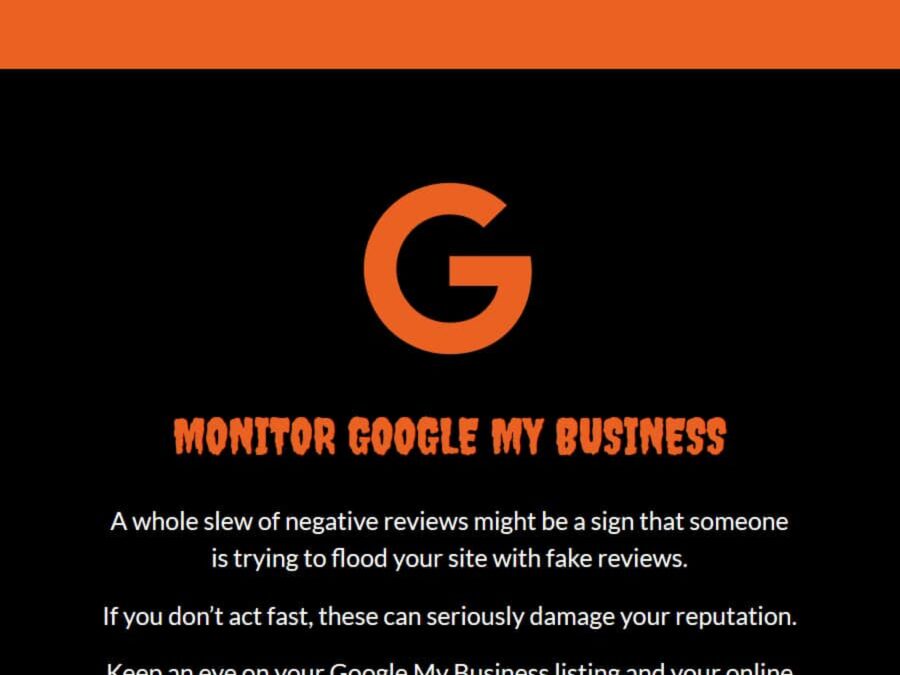Comsys Web design offers unsurpassed quality websites in any niche.
Are you worried a competitor might be attacking your website using negative SEO? Want to know the things you should monitor to prevent a negative SEO campaign being successful?
We share 7 things you should monitor to protect against negative SEO in this infographic.
Here’s a quick summary:
- Monitor your backlinks
- Monitor website speed
- Monitor scraped content
- Monitor Google My Business
- Monitor your click through rate (CTR)
- Monitor your keyword rankings
- Monitor website security
Check out the infographic for more detail.
How to combat negative SEO
In the fiercely competitive world of online businesses, maintaining a strong online presence is crucial for success.
Your website’s Google rankings can make or break your business, as they directly influence your visibility to potential customers. While there are legitimate strategies to improve your rankings, there’s also a darker side to SEO known as “Negative SEO.”
In this blog post, we’ll delve into the concept of Negative SEO and discuss how you can prevent a competitor from damaging your Google rankings.
Understanding Negative SEO
Before we dive into prevention strategies, it’s important to understand what Negative SEO is. Negative SEO refers to the malicious tactics employed by competitors or individuals to harm your website’s search engine rankings deliberately.
These tactics are designed to trick search engines like Google into thinking your website violates their guidelines, resulting in penalties or even removal from search results.
Negative SEO can include activities such as:
- Building Toxic Backlinks: Creating a large number of low-quality or spammy backlinks pointing to your website.
- Hacking Your Website: Gaining unauthorized access to your website to make harmful changes.
- Content Scraping: Copying and publishing your website’s content elsewhere on the internet.
- Distributed Denial of Service (DDoS) Attacks: Overwhelming your website with traffic to make it unavailable to users.
Now, let’s explore how you can protect your website from these malicious actions by monitoring key aspects of your online presence.
Monitor Your Backlinks
Backlinks play a significant role in search engine rankings. High-quality, relevant backlinks can boost your site’s authority and visibility, while toxic or spammy backlinks can have the opposite effect.
To safeguard your website from Negative SEO, it’s essential to continuously monitor your backlink profile:
Regular Backlink Audits
Performing regular backlink audits can help you identify and disavow harmful backlinks. Use tools like Google Search Console, Ahrefs, or Moz to review your backlink profile.
Look for the following:
- Spammy Domains: Check for domains with low authority, suspicious names, or irrelevant content.
- Unnatural Anchor Text: Be cautious of an unusual concentration of specific keywords in anchor text.
- Sudden Influx of Backlinks: Watch out for a sudden and unnatural increase in backlinks.
- Link Velocity: Analyze the rate at which new backlinks are acquired; a sudden spike may be a red flag.
Disavow Toxic Backlinks
When you identify harmful backlinks, it’s crucial to disavow them promptly. Create a disavow file and submit it to Google to request that they ignore those links when evaluating your website’s ranking.
Regularly updating this disavow file can protect your website from Negative SEO tactics.
Monitor Competitor Backlinks
Monitoring your competitors’ backlinks can also be a valuable strategy. By keeping an eye on their backlink profiles, you can quickly spot any suspicious or spammy links pointing to your site.
Tools like Ahrefs’ “Link Intersect” feature can help you identify common backlinks between your site and competitors.
Monitor Website Speed
Website speed is not only a crucial ranking factor but also a critical aspect of user experience. Slow-loading pages can frustrate visitors, leading to higher bounce rates and lower rankings. Negative SEO attackers may try to sabotage your website’s speed to harm your rankings.
Here’s how you can monitor and maintain optimal website speed:
- Regular Speed Tests: Use tools like Google’s PageSpeed Insights, GTmetrix, or Pingdom to regularly test your website’s speed. These tools provide valuable insights into your site’s performance and suggest improvements.
- Watch for Unusual Activity: Keep an eye out for sudden, unexplained drops in website speed. Negative SEO tactics may include overloading your server or introducing malicious code to slow down your site. Monitor your server logs for any unusual activity.
- Content Delivery Network (CDN): Consider using a Content Delivery Network (CDN) to distribute your website’s content across multiple servers worldwide. CDNs can improve page load times by serving content from the server closest to the user’s location.
- Optimize Images and Code: Ensure that your images are appropriately compressed and that your website’s code is clean and efficient. Bloated images and messy code can slow down your site significantly.
Monitor Scraped Content
Content scraping is another tactic used in Negative SEO, where attackers copy your website’s content and publish it on other sites. This can lead to duplicate content issues and potential ranking penalties. Here’s how to monitor and combat scraped content:
- Set Up Google Alerts: Create Google Alerts for key phrases and sentences from your website’s content. This will notify you if your content appears elsewhere on the internet. If you find scraped content, take action immediately.
- Monitor Indexed Pages: Regularly check the number of indexed pages for your website in Google Search Console. A sudden increase in indexed pages could be a sign of scraped content being added to search engine indexes.
- Copyright Notices: If you discover scraped content, send copyright infringement notices to the hosting providers or website owners responsible for publishing your content without permission. Most hosting providers have mechanisms in place to address copyright violations.
- Use Canonical Tags: Implement canonical tags on your website to indicate the original source of the content. This can help search engines understand which version of the content should be prioritized in search results.
Monitor Google My Business
Google My Business (GMB) is a powerful tool for local businesses to enhance their online visibility. It provides essential information about your business, such as location, contact details, and reviews, directly on Google Search and Maps.
Properly monitoring your Google My Business profile is vital to maintaining a positive online presence and preventing any negative impact on your Google rankings.
- Claim and Verify Your GMB Listing: The first step in monitoring your Google My Business profile is to claim and verify it. This process ensures that you have control over the information displayed on your listing and can respond to reviews and updates promptly. Once verified, regularly check your GMB dashboard for any changes or notifications.
- Keep Your Information Updated: Accurate and up-to-date information is critical. Ensure that your business hours, phone number, address, and website URL are correct at all times. Any inconsistencies can lead to confusion among potential customers and may negatively affect your local search rankings.
- Respond to Reviews: Monitor and respond to customer reviews promptly. Engage with both positive and negative reviews, addressing concerns and expressing gratitude for positive feedback. Google considers the frequency and quality of your responses when ranking local businesses.
- Monitor User-Generated Content: Google My Business allows users to upload photos and add questions and answers about your business. Keep an eye on these contributions to ensure they align with your brand and messaging. Inappropriate or misleading content can harm your online reputation.
- Track Insights: GMB provides valuable insights about how users interact with your listing. Monitor metrics like views, clicks, and calls to gain insights into user behavior. Adjust your strategies based on these insights to improve your local search rankings.
Monitor Your Click-Through Rate (CTR)
Your click-through rate (CTR) is a crucial metric that indicates how effective your search engine listings are at attracting clicks from users. A high CTR can positively impact your rankings, as search engines interpret it as a sign of relevance and user satisfaction.
Monitoring and optimizing your CTR is essential to prevent any decline in your Google rankings.
- Use Google Search Console: Google Search Console is a valuable tool for tracking your website’s CTR. It provides data on the number of clicks and impressions your pages receive in search results. By analyzing this data, you can identify which pages have low CTRs and take steps to improve them.
- Optimize Meta Titles and Descriptions: Your meta titles and descriptions are the first things users see in search results. Craft compelling, relevant meta titles and descriptions that entice users to click. Include target keywords and highlight unique selling points to increase CTR.
- Implement Structured Data Markup: Structured data markup (schema.org) can enhance your search listings with rich snippets, making them more appealing and informative. Elements like star ratings, product prices, and event details can grab users’ attention and boost CTR.
- A/B Testing: Experiment with different meta titles, descriptions, and even URLs to see which combinations generate the highest CTR. A/B testing can help you fine-tune your content for optimal results.
- Monitor Mobile-Friendly Design: With an increasing number of users accessing the web via mobile devices, ensure that your website is mobile-friendly. A responsive design and fast loading times on mobile can positively impact CTR.
Monitor Your Keyword Rankings
Keyword rankings are at the heart of SEO. Knowing where your website ranks for relevant keywords is crucial for understanding your online visibility and traffic potential.
To prevent a competitor from negatively affecting your Google rankings, you must consistently monitor your keyword rankings.
- Use SEO Tools: Numerous SEO tools are available to track keyword rankings. Tools like SEMrush, Moz, and Ahrefs provide insights into your rankings for specific keywords. Set up regular reports to monitor changes over time.
- Track Long-Tail Keywords: In addition to monitoring primary keywords, pay attention to long-tail keywords – longer, more specific phrases that potential customers might use. These keywords can often be less competitive and offer valuable opportunities for ranking.
- Monitor Local SEO Rankings: If your business serves a local audience, keep a close eye on local keyword rankings. Local SEO tools like BrightLocal can help you track how your website performs in local search results.
- Analyze Competitor Rankings: Monitor the keyword rankings of your competitors. Identify keywords where they are outranking you and assess their strategies. This information can help you make informed decisions to improve your own rankings.
- Content Optimization: Regularly update and optimize your website’s content to target relevant keywords. Ensure that your content provides value to users and aligns with search intent. High-quality, informative content can help maintain and improve your keyword rankings.
Monitor Website Security
Website security is not only crucial for protecting your data and user information but also for preventing negative SEO attacks. Hackers and malicious competitors may attempt to exploit vulnerabilities on your website to damage your rankings or reputation.
Monitoring website security is essential to safeguard your online presence.
- Regular Security Audits: Conduct regular security audits of your website to identify vulnerabilities. Tools like Sucuri or Wordfence can scan for malware, suspicious code, and potential security weaknesses.
- Update Software and Plugins: Keep your website’s software, plugins, and themes up to date. Developers often release updates that patch security vulnerabilities. Failing to update can leave your site susceptible to attacks.
- Implement Strong Passwords: Use strong, unique passwords for your website’s admin accounts and encourage your team to do the same. Consider implementing two-factor authentication (2FA) for an extra layer of security.
- Secure Hosting: Choose a reputable hosting provider with a focus on security. They should offer features like regular backups, firewall protection, and secure server configurations.
- Monitor for Suspicious Activity: Set up monitoring and alerts for suspicious activity, such as unauthorized login attempts or changes to critical files. Early detection can help you respond swiftly to potential security threats.
Conclusion
Maintaining a strong online presence is essential for the success of your website or online business. Negative SEO tactics can threaten your hard-earned rankings and reputation. By proactively monitoring your backlinks, website speed, and scraped content, you can defend your website against malicious attacks.
Remember that prevention is key. Regularly audit your backlinks, disavow toxic links, and keep an eye on your competitors. Monitor your website’s speed, optimize its performance, and be vigilant for any unusual activity. Stay on top of scraped content issues by setting up alerts and taking swift action when necessary.
In the ever-evolving landscape of SEO, staying informed and proactive is your best defense against Negative SEO attacks. Protect your website’s rankings, and don’t let competitors undermine your hard work and dedication to building an authoritative online presence.
The post Negative SEO: How to Prevent a Competitor Killing Your Google Rankings appeared first on Red Website Design Blog.